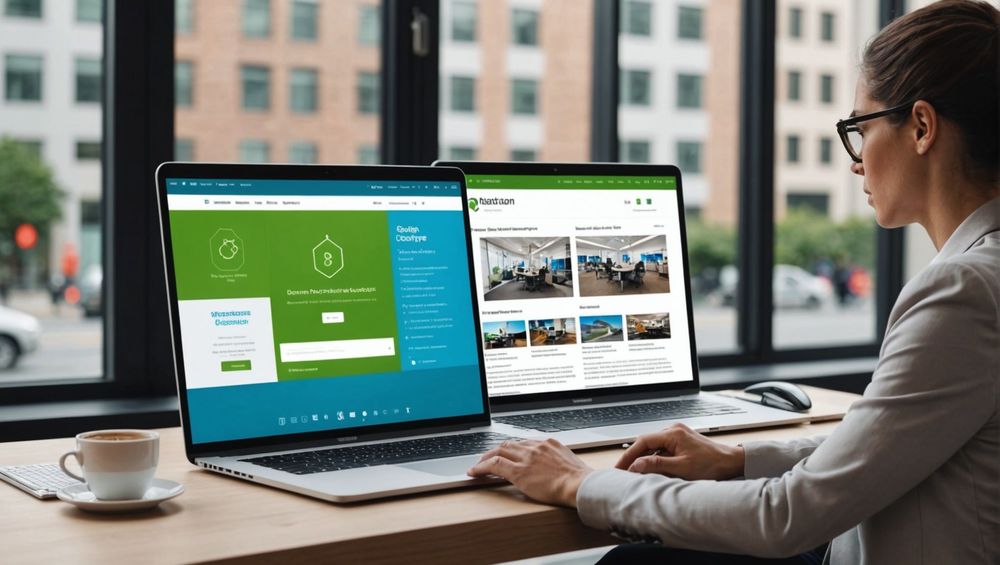Website carousels, also known as sliders, can be a powerful tool for engaging visitors and showcasing content. However, to maximize their effectiveness, it’s important to follow certain best practices. This article explores these practices, providing examples and tips to ensure your carousels achieve their desired impact.
1. Keep It Simple and Focused
Simplicity is key when designing a website carousel. Overloading slides with information can overwhelm visitors and dilute your message. Instead, keep each slide focused on a single idea or product. This approach not only enhances clarity but also makes it easier for users to quickly understand the content being presented.
For example, if you’re using a carousel to display products, dedicate each slide to a single product with a clear image, concise description, and a call-to-action. This focused approach helps visitors receive information in manageable portions, leading to a better user experience.
- Avoid clutter by using clean and minimalistic designs.
- Use concise and direct language.
- Ensure each slide has a singular focus.
2. Optimize for Mobile Devices
In today’s digital landscape, mobile optimization is crucial. Ensure your carousels are fully responsive and deliver a seamless experience across all devices. This involves testing the functionality and appearance of your carousels on various screen sizes. Remember, what looks great on a desktop might not translate well to a smartphone or tablet.
Consider touch-friendly navigation elements like swipe gestures and larger buttons. This enhances usability for mobile users and ensures they can easily interact with your carousels without frustration.
- Test on multiple devices and screen sizes.
- Implement touch-friendly navigation.
- Prioritize readability and accessibility.
3. Use High-Quality Images
The visual appeal of your carousels heavily relies on the quality of the images used. High-resolution, professional images can capture attention and convey your message more effectively. Low-quality images, on the other hand, can deter visitors and harm your brand’s credibility.
To ensure the best visual impact:
- Use high-resolution images that are properly compressed for web usage.
- Choose images that are relevant and align with your brand’s aesthetic.
- Invest in professional photography if necessary.
4. Include Clear Calls-to-Action (CTAs)
Every slide in your carousel should have a clear call-to-action. Whether it’s encouraging users to learn more, sign up, or make a purchase, the CTA should be unmistakable and compelling. Strategically placed CTAs guide users towards taking the next step, increasing the likelihood of conversions.
Best practices for CTAs include using actionable language, making buttons stand out visually, and positioning them in prominent locations. For example, a slide showcasing a new product should include a CTA like “Shop Now” or “Learn More,” directing users to take immediate action.
- Use clear, actionable language.
- Ensure CTA buttons stand out visually.
- Position CTAs prominently on the slide.
5. Monitor Performance and Make Adjustments
It’s essential to track the performance of your carousels to ensure they are effective. Use analytics tools to gather data on user interactions, such as click-through rates and engagement metrics. This information can provide valuable insights into which slides are performing well and which may need adjustments.
Regularly reviewing and tweaking your carousel content based on performance data helps keep it fresh and relevant. This adaptive approach ensures that your carousels remain an effective tool for engaging visitors and driving conversions.
- Use analytics tools to monitor performance.
- Adjust based on data-driven insights.
- Refresh content regularly to maintain engagement.
Conclusion
Carousels can be an excellent way to highlight key content and engage website visitors. By keeping carousels simple and focused, optimizing for mobile devices, using high-quality images, including clear CTAs, and regularly monitoring performance, you can enhance the effectiveness and impact of your sliders. Implement these best practices to create carousels that not only look great but also drive results.
FAQ
1. Why should carousels be simple?
A simple carousel is easier for users to understand and engage with. Overloading slides with too much information can be overwhelming and ineffective.
2. How can I optimize carousels for mobile devices?
Ensure your carousels are fully responsive and test them on various screen sizes. Use touch-friendly navigation elements and prioritize readability and accessibility.
3. Why are high-quality images important for carousels?
High-quality images capture attention and convey your message effectively, enhancing the overall visual appeal and credibility of your website.
4. What makes a good call-to-action in a carousel?
A good CTA is clear, actionable, and visually prominent. It should guide users towards taking the next step, such as making a purchase or learning more about a product.
5. How can I track the performance of my carousels?
Use analytics tools to gather data on user interactions, such as click-through rates and engagement metrics. Regularly review this data to make informed adjustments and improve carousel performance.